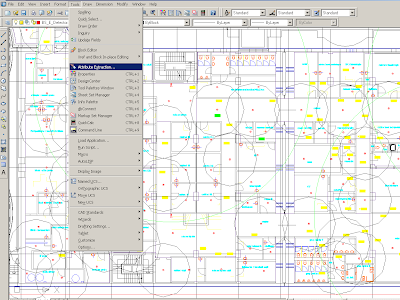joi, 16 decembrie 2010
Daniel Stefan - o informatie legata de PIC-ul 877 si tipul lui de comunicare cu alte medii
duminică, 12 decembrie 2010
Exemple fl studio de pe youtube - Daniel Stefan
sâmbătă, 11 decembrie 2010
VST de testat - Daniel Stefan
luni, 8 noiembrie 2010
Autocad UCS - Daniel Stefan
joi, 29 iulie 2010
Configurare siemens gigaset
vineri, 23 iulie 2010
Conectare la portul serial COM1, COM2, COM3, etc
A terminal program is an application that will enable a PC to communicate directly with a modem. This can be useful to test the modem's availability and diagnose problems. If you are using Windows 2000 or Windows XP, you can use the Windows HyperTerminal program as it is included as part of the operating system.
Connecting To a Remote Computer Using HyperTerminal and Modem AT Commands
Step 1. Check that the device to be tested is correctly installed, connected to the PC, and connected to a working phone line.
Step 2. Load HyperTerminal:
- Click Start > Run
- In the box which appears type in: HYPERTRM
- Click OK.

If you see the error message 'Cannot find HYPERTRM' you will need to install HyperTerminal:
- Click Start > Settings > Control Panel > Add / Remove Programs.
- In Add / Remove Programs select Properties and then click the Windows Setup tab.
- Double-click Communications
- Check the box for HyperTerminal
- Click OK, and then OK again to install.
- Note: You may be asked for your Windows installation disk for this procedure.
Step 3. When HyperTerminal starts you will be presented with a 'Connection Description' dialogue box.
- Click 'Cancel' to continue.

Step 4. Select your COMPort:
- Select 'File' then 'Properties' from the menu bar, and the 'New Connection Properties' window will open.
- Click on the arrow for the 'Connect Using' drop down box
- Select 'Direct to ComX' (where X is the COMPort you are using to connect the modem. - e.g. COM1, or COM5, etc).
- Click OK.

Step 5. A blank terminal window will open. You should now be communicating directly between the COMPORT and modem. To confirm this, type in the two letters 'AT' and press 'enter'
- Type in 'AT' (Enter)
If you are communicating, the modem will reply with 'OK'. If so, proceed to Step 6.

If no 'AT' or 'OK' appears, then there is a basic communication issue between the PC and the modem - most likely the COMPORT selected is incorrect - check this and try again.
If problems persist:
- Check Windows Device Manager (where available):
- Check that the Modem is installed
- Check the COM Port is enabled and has no clashes (indicated by a yellow exclamation mark next to it).
- Check the COMPORT is enabled in the system BIOS setup
- Check the software installation - if necessary, try uninstalling and re-installing the Eicon software.
Step 6. To dial a remote modem or ISP with a phone number of '123456' ( for example), enter the following modem commands in the terminal window:
- Type 'ate1' and press 'Enter'. You should receive an 'OK' as a response.
- Then type 'atdt 123456' and press 'Enter' (where '123456' is the number of the remote modem or your ISP)

Step 7. The modem will now dial and connect to the remote modem. If the modem gets a dialling tone and proceeds to dial, then the modem and its installation are OK.
Any further problems are simply connection issues with the ISP itself and are beyond the scope of Eicon support. However, try the following:
- Check that the line itself has a dial tone.
- Check the ISP number again, and also check if you need to prefix it with a special number to dial out, e.g. '9' is common if calling via a PABX.
- Check that any area codes and international prefixes are correct.
- Dial the number using a telephone and see if you can hear the high-pitched noises made by a modem at the other end answering.
Step 8. To disconnect from the remote modem enter three 'plus' signs and then the command ATH:
Type '+++ ath' and press 'Enter'
luni, 5 iulie 2010
duminică, 13 iunie 2010
Legislatie privind prevenirea si stingerea incendiilor
duminică, 6 iunie 2010
marți, 18 mai 2010
luni, 3 mai 2010
duminică, 25 aprilie 2010
Schema electrica improvizatie AAR - Daniel Stefan
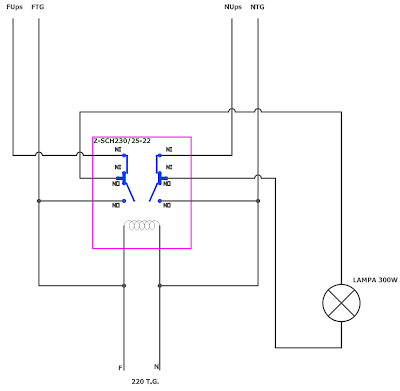
vineri, 16 aprilie 2010
Diverse scheme electronice - Daniel Stefan
http://www.zen22142.zen.co.uk/schematics.htm - scheme cu montaje practice
marți, 13 aprilie 2010
Softuri pentru realizarea cablajelor imprimate - electronice
Softuri pentru realizarea cablajelor imprimate - electronice |
|
Realizare cablaje imprimate + notiuni de baza in realizarea gosimilor traseelor
luni, 12 aprilie 2010
vineri, 9 aprilie 2010
joi, 1 aprilie 2010
Autocad export to excel