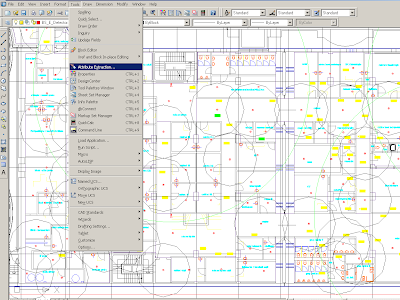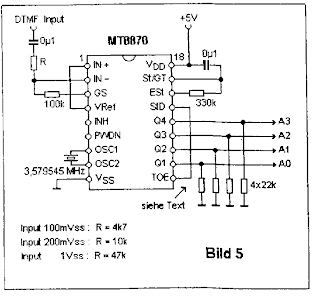duminică, 22 iulie 2012
sâmbătă, 14 iulie 2012
nibble - Preluare de pe Vikipedia
Table of nibbles
| 0hex | = | 0dec | = | 0oct | 0 | 0 | 0 | 0 | |||
| 1hex | = | 1dec | = | 1oct | 0 | 0 | 0 | 1 | |||
| 2hex | = | 2dec | = | 2oct | 0 | 0 | 1 | 0 | |||
| 3hex | = | 3dec | = | 3oct | 0 | 0 | 1 | 1 | |||
| 4hex | = | 4dec | = | 4oct | 0 | 1 | 0 | 0 | |||
| 5hex | = | 5dec | = | 5oct | 0 | 1 | 0 | 1 | |||
| 6hex | = | 6dec | = | 6oct | 0 | 1 | 1 | 0 | |||
| 7hex | = | 7dec | = | 7oct | 0 | 1 | 1 | 1 | |||
| 8hex | = | 8dec | = | 10oct | 1 | 0 | 0 | 0 | |||
| 9hex | = | 9dec | = | 11oct | 1 | 0 | 0 | 1 | |||
| Ahex | = | 10dec | = | 12oct | 1 | 0 | 1 | 0 | |||
| Bhex | = | 11dec | = | 13oct | 1 | 0 | 1 | 1 | |||
| Chex | = | 12dec | = | 14oct | 1 | 1 | 0 | 0 | |||
| Dhex | = | 13dec | = | 15oct | 1 | 1 | 0 | 1 | |||
| Ehex | = | 14dec | = | 16oct | 1 | 1 | 1 | 0 | |||
| Fhex | = | 15dec | = | 17oct | 1 | 1 | 1 | 1 | |||
[edit]Examples
| 0100 0010 = 42 |
|---|
| 0010 0000 1001 = 209 |
| 0001 0100 1001 = 149 |
| 0011 1001 0110 = 396 |
| 0001 0000 0001 = 101 |
| 0011 0101 0100 = 354 |
| 0001 0110 0100 = 164 |
[edit]Extracting a nibble from a byte
#define HI_NIBBLE(b) (((b) >> 4) & 0x0F) #define LO_NIBBLE(b) ((b) & 0x0F)
b must be a variable or constant of an integer data type. (Of course, if b is more than a byte wide, only one of the bytes will be considered).HI_NIBBLE(0xAB)==0xA and LO_NIBBLE(0xAB)==0xB.(defun hi-nibble (b) (ldb (byte 4 4) b)) (defun lo-nibble (b) (ldb (byte 4 0) b))
marți, 12 iunie 2012
| DATA TYPE | DESCRIPTION | SIZE (NUMBER OF BITS) | RANGE OF VALUES |
|---|---|---|---|
| bit | One bit | 1 | 0 or 1 |
| sbit | One bit | 1 | 0 or 1 |
| byte, char | Character | 8 | 0 ... 255 |
| short | Signed short integer | 8 | -127 ... 128 |
| word | Unsigned integer | 16 | 0 ... 65535 |
| integer | Signed integer | 16 | -32768 ... 32767 |
| longword | 32-bit word | 32 | 0 ... 4294967295 |
| longint | 32-bit signed word | 32 | -2147483648 ... 2147483647 |
| float | Floating point | 32 | ±1.17549435082*10-38 ... ±6.80564774407*1038 |
marți, 1 mai 2012
Schema cu emitator ton DTFM
http://hackedgadgets.com/2007/03/27/alarm-phone-dialer/
DTMF transmitter
DTMF receiver
MT8870(CM8870PI)
http://www.qsl.net/oe3mzc/mt8870.gif
luni, 30 ianuarie 2012
duminică, 18 septembrie 2011
Incarcator acumulator cu circuitul integrat LM317
Incarcator acumulator cu circuitul integrat LM317
Limiting Current with an LM317T
The LM317T is a voltage regulator chip. It can also be used with a suitable resistor to regulate current. Full details on how this works are available here in our guide tousing the LM317T with LED lighting.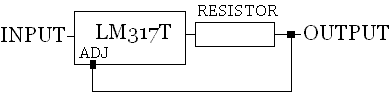
The value of the resistor required is given by Ohm's Law as 1.25V divided by the output current required. (The 1.25V is the regulated output from the LM317T's ADJoutput.) The higher the input voltage and current, the more heat will be generated by the LM317T since the output current is fixed and the extra power has to go somewhere. The LM317T will cope with currents of up to 1.5 Amps and so will have no problem at all with small solar panels.
Choosing the Resistor for the LM317T Current Limiting Circuit
Resistors are only available in certain values - e.g. 5.6 Ohms and 6.8 Ohms, but not 6.2 Ohms. Below is a table of available resistor values together with the output current generated if each resistor is used in an LM317T current limiting circuit (R = resistance, I = current).| R (Ohms) | 3.9 | 4.7 | 5.6 | 6.8 | 8.2 | 10 | 12 | 15 | 18 | 22 | 27 | 33 |
| I (mA) | 321 | 266 | 223 | 184 | 152 | 125 | 104.2 | 83.3 | 69.4 | 56.8 | 46.3 | 37.9 |
Therefore using the table above we can see that to charge 1000mah AAA rechargeable batteries with a current of 100ma, a 12 Ohm resistor would be perfect. A 15 Ohm resistor would reduce the current and slow down charging, a 10 Ohm resistor would increase the current and speed up charging.
miercuri, 14 septembrie 2011
joi, 8 septembrie 2011
Bec digital
duminică, 5 iunie 2011
Portul Serial MAX232 - schema inlocuire cu 2 tranzistoare - Daniel Stefan
miercuri, 1 iunie 2011
LOGICA CU RELEE SI SAU - DANIEL STEFAN

marți, 24 mai 2011
duminică, 3 aprilie 2011
Cum faci bani pe internet? Teapa de la neogen.ro - Daniel Stefan
vineri, 1 aprilie 2011
Internet explorer integrat in visual basic - Daniel Stefan

marți, 15 martie 2011
Exemplu functia de button pe microcontrollere - Daniel Stefan
joi, 10 martie 2011
duminică, 20 februarie 2011
joi, 17 februarie 2011
Softuri pentru electronica
miercuri, 19 ianuarie 2011
duminică, 9 ianuarie 2011
Revista Tehnium descarcare gratuita, free download
duminică, 2 ianuarie 2011
Daniel Stefan - 2011
joi, 16 decembrie 2010
Daniel Stefan - o informatie legata de PIC-ul 877 si tipul lui de comunicare cu alte medii
duminică, 12 decembrie 2010
Exemple fl studio de pe youtube - Daniel Stefan
sâmbătă, 11 decembrie 2010
VST de testat - Daniel Stefan
luni, 8 noiembrie 2010
Autocad UCS - Daniel Stefan
joi, 29 iulie 2010
Configurare siemens gigaset
vineri, 23 iulie 2010
Conectare la portul serial COM1, COM2, COM3, etc
A terminal program is an application that will enable a PC to communicate directly with a modem. This can be useful to test the modem's availability and diagnose problems. If you are using Windows 2000 or Windows XP, you can use the Windows HyperTerminal program as it is included as part of the operating system.
Connecting To a Remote Computer Using HyperTerminal and Modem AT Commands
Step 1. Check that the device to be tested is correctly installed, connected to the PC, and connected to a working phone line.
Step 2. Load HyperTerminal:
- Click Start > Run
- In the box which appears type in: HYPERTRM
- Click OK.

If you see the error message 'Cannot find HYPERTRM' you will need to install HyperTerminal:
- Click Start > Settings > Control Panel > Add / Remove Programs.
- In Add / Remove Programs select Properties and then click the Windows Setup tab.
- Double-click Communications
- Check the box for HyperTerminal
- Click OK, and then OK again to install.
- Note: You may be asked for your Windows installation disk for this procedure.
Step 3. When HyperTerminal starts you will be presented with a 'Connection Description' dialogue box.
- Click 'Cancel' to continue.

Step 4. Select your COMPort:
- Select 'File' then 'Properties' from the menu bar, and the 'New Connection Properties' window will open.
- Click on the arrow for the 'Connect Using' drop down box
- Select 'Direct to ComX' (where X is the COMPort you are using to connect the modem. - e.g. COM1, or COM5, etc).
- Click OK.

Step 5. A blank terminal window will open. You should now be communicating directly between the COMPORT and modem. To confirm this, type in the two letters 'AT' and press 'enter'
- Type in 'AT' (Enter)
If you are communicating, the modem will reply with 'OK'. If so, proceed to Step 6.

If no 'AT' or 'OK' appears, then there is a basic communication issue between the PC and the modem - most likely the COMPORT selected is incorrect - check this and try again.
If problems persist:
- Check Windows Device Manager (where available):
- Check that the Modem is installed
- Check the COM Port is enabled and has no clashes (indicated by a yellow exclamation mark next to it).
- Check the COMPORT is enabled in the system BIOS setup
- Check the software installation - if necessary, try uninstalling and re-installing the Eicon software.
Step 6. To dial a remote modem or ISP with a phone number of '123456' ( for example), enter the following modem commands in the terminal window:
- Type 'ate1' and press 'Enter'. You should receive an 'OK' as a response.
- Then type 'atdt 123456' and press 'Enter' (where '123456' is the number of the remote modem or your ISP)

Step 7. The modem will now dial and connect to the remote modem. If the modem gets a dialling tone and proceeds to dial, then the modem and its installation are OK.
Any further problems are simply connection issues with the ISP itself and are beyond the scope of Eicon support. However, try the following:
- Check that the line itself has a dial tone.
- Check the ISP number again, and also check if you need to prefix it with a special number to dial out, e.g. '9' is common if calling via a PABX.
- Check that any area codes and international prefixes are correct.
- Dial the number using a telephone and see if you can hear the high-pitched noises made by a modem at the other end answering.
Step 8. To disconnect from the remote modem enter three 'plus' signs and then the command ATH:
Type '+++ ath' and press 'Enter'
luni, 5 iulie 2010
duminică, 13 iunie 2010
Legislatie privind prevenirea si stingerea incendiilor
duminică, 6 iunie 2010
marți, 18 mai 2010
luni, 3 mai 2010
duminică, 25 aprilie 2010
Schema electrica improvizatie AAR - Daniel Stefan
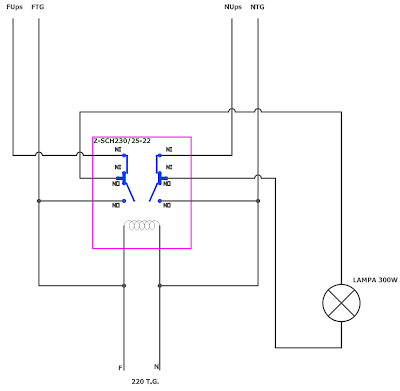
vineri, 16 aprilie 2010
Diverse scheme electronice - Daniel Stefan
http://www.zen22142.zen.co.uk/schematics.htm - scheme cu montaje practice
marți, 13 aprilie 2010
Softuri pentru realizarea cablajelor imprimate - electronice
Softuri pentru realizarea cablajelor imprimate - electronice |
|
Realizare cablaje imprimate + notiuni de baza in realizarea gosimilor traseelor
luni, 12 aprilie 2010
vineri, 9 aprilie 2010
joi, 1 aprilie 2010
Autocad export to excel